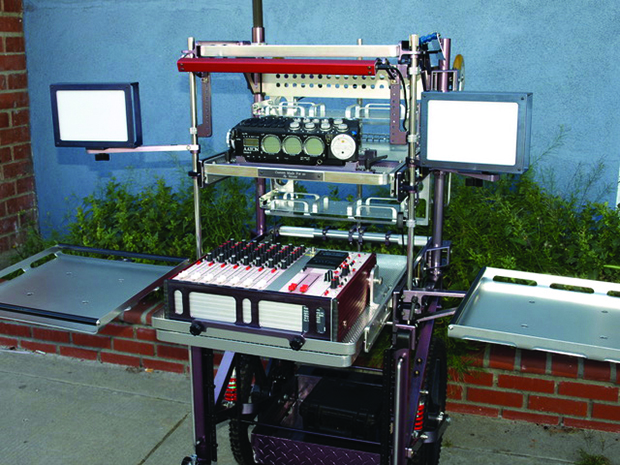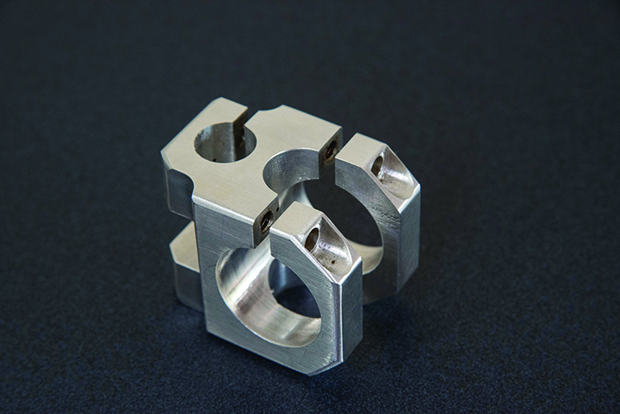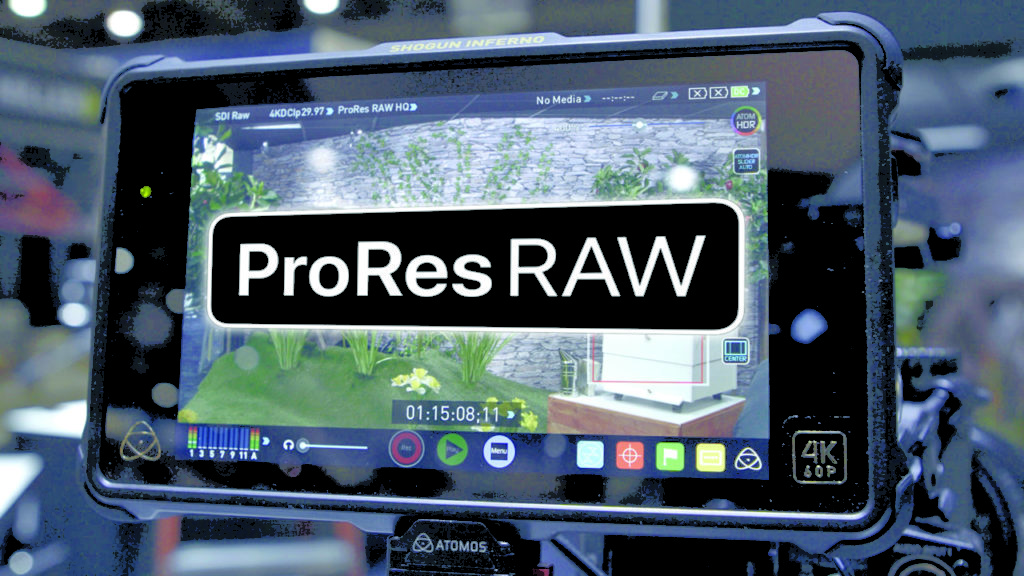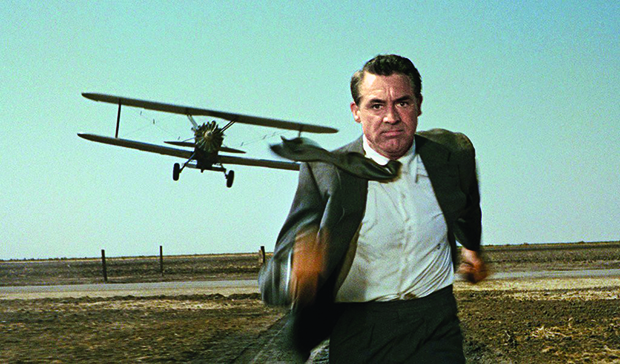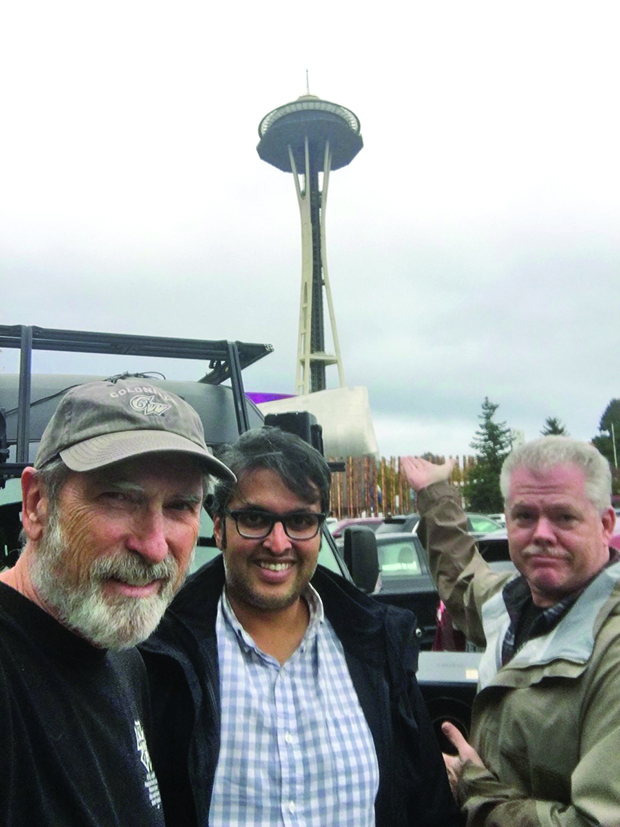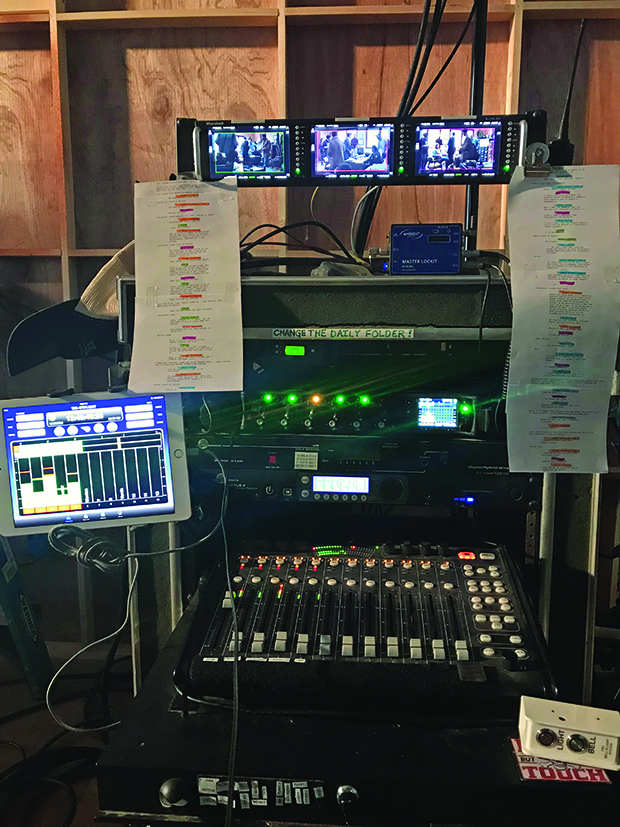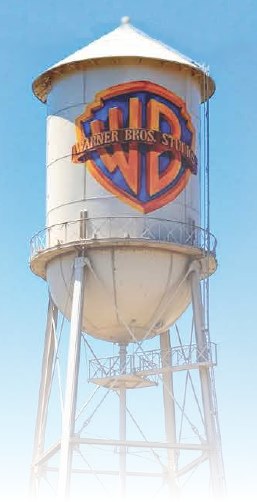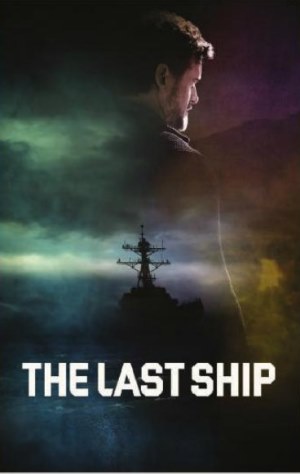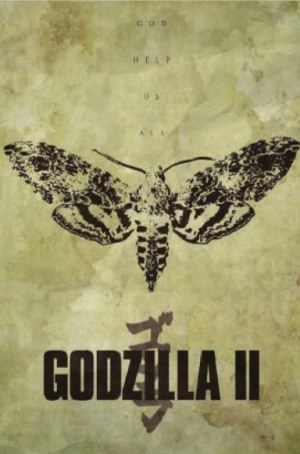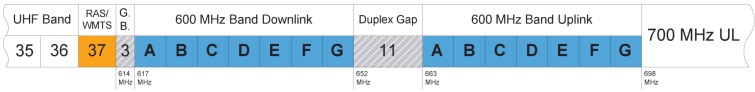The Way We Were: Adventures in Film Sound
The year is 1938. You’re on Stage 20 at the Twentieth Century Fox lot. It’s 11:45 at night, and you’ve been shooting for 13½ hours.
“Turnover please!” yells the 1st AD.
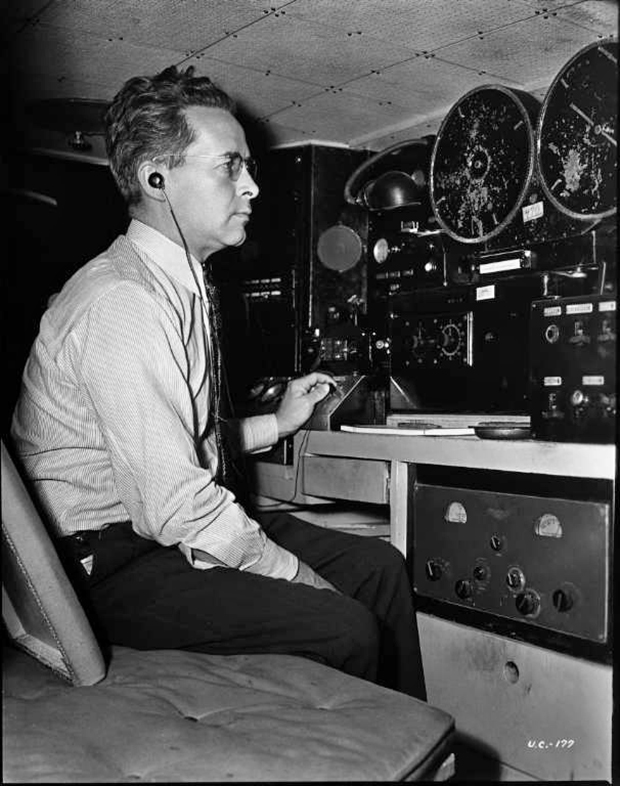
You signal the machine room operator to roll, waiting for the red light on your mixer panel. Four seconds later, you call out, “speed!” “Mark it,” says the 1st assistant cameraman. The 2nd assistant claps the sticks. “Background” calls the 1st AD, and, from the director; “Action!”
A 2½-minute take ensues. One of the actors goes up his lines for the third time. “Cut!, Cut!, Cut!” yells the director. He walks up to the offending actor and whispers to him, “Wayne, did you really read these lines last night, or were you and Marion out carousing together?” Red-faced, Wayne turns away, and says, “I’ll get it in this take, I promise.”
You pick up the interphone and call Bert, the Machine Room Operator, “How much we have left?” “Three hundred feet,” he replies. You calculate the odds. If they run straight through again, you’ll be fine. On the other hand, if the director decides to pick up again mid-take, you’re screwed. It’s 11:45 at night and the crew is fifteen minutes away from a very expensive night premium. Do you want to go for it, or risk the wrath of the 1st AD for a two-minute reload? He looks at you. The daggers are already in his eyes. “Good to go!” you say, with no small amount of conviction.
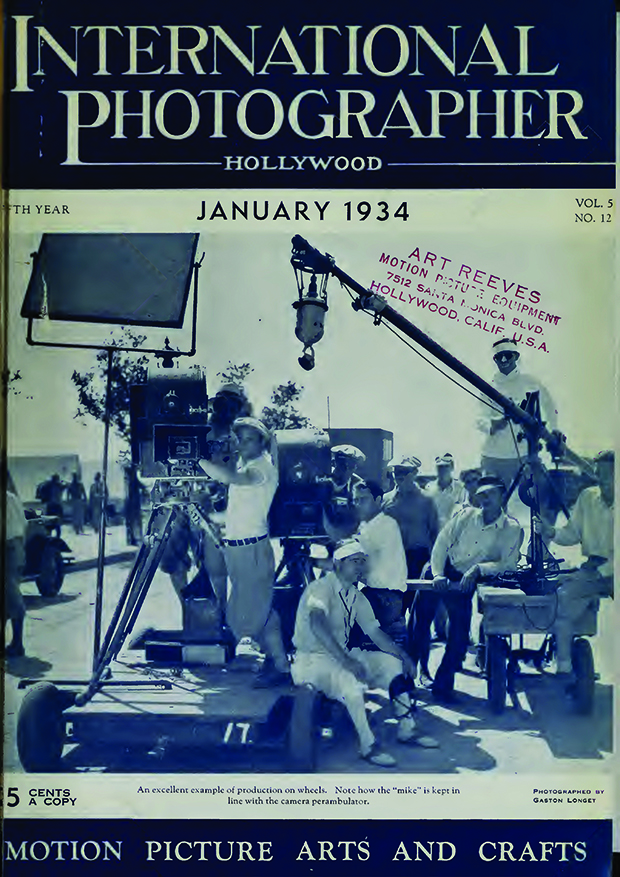
And again, “Turnover!” “Speed!” you yell out. “Marker!” calls the second assistant cameraman. You curse him for taking an extra two seconds. What a prima donna… You didn’t even have a chance to ask the script supervisor how long the last take ran. “Background!” and “Action!” The scene ensues. You don’t have a stopwatch. You’re sweating bullets, as the important part of the scene happens in the last thirty seconds, a pivotal moment between the lead actor and actress, which signals a significant change in the storyline. It’s a one-take shot. If you don’t get this, you’re screwed.
“Marion,” calls out the director. “Pick it up at ‘the last time you said that to me, I said no.’” You can’t see her because she’s hidden behind a set flat, but you hear her voice draw up tightly with a hint of exasperation. “OK,” she says softly.
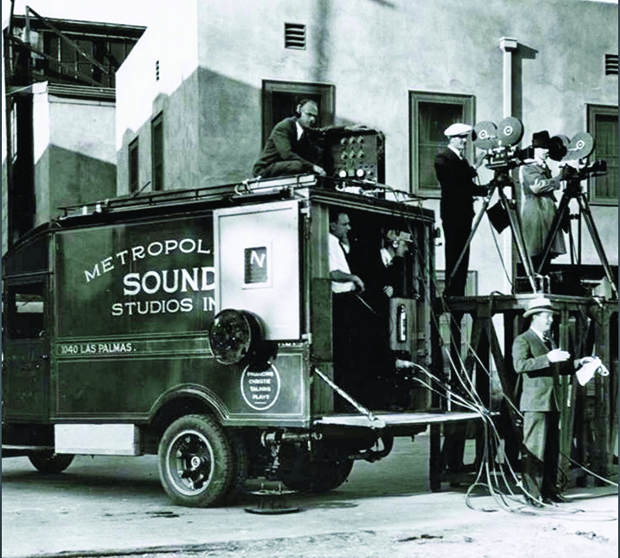
“And … action!” They nail it. Dead on. There’s a moment at the end of the scene which can’t be recreated, which is the moment you know the director was looking for. Despite the fact you couldn’t see them, you know from their voices it was a good performance. The 1st AD looks at you inquiringly. He doesn’t say a word, but you know what he’s thinking. You give him a “thumbs up,” despite the fact you haven’t heard from the machine room operator. You pick up the interphone immediately. A short pause while it rings, and you say to Bert, “Please tell me we got that, or we’re both out of a job.” “Your job is safe,” he replies, “we had thirty feet left.” “That’s a good thing, for both of us” you reply, with a hint of relief. “Better load another one thousand of ’66. I’m not going to chance the last thirteen minutes of the night to this jerk.”
You get on the com to the boom op. “Larry, I think we should swap out for the 10001.” He responds, “OK, but it will take a few minutes. I’ll need to re-balance the weight box.” You calculate the odds. Is it worth it to incur the wrath of the 1st for a somewhat better track, or live with what you have. Camera is reloading. “Do it,” you tell Larry, “and you better be fast,” praying he’s faster than the 1st assistant cameraman.
You look out the back door of your truck. It’s getting cold out. “Pete,” you call out, “if you smoke one more of those cigarettes, you’re going to blow us all up.” He gives you a look, rolling his eyes. “Really?” he says. “I’ve been doing this for eight years now.” “Whatever” you think. “Before that, you were a night-shift transmitter operator. Big friggen deal…” “Oh, and while you’re out there, coil up the rest of the Selsyn cable.”
What the hell are these guys talking about?
The term “load another one thousand of ’66” refers a 1000-foot load of Eastman Kodak 1366, a highly volatile 35mm nitrate negative stock. Hence, the admonishment to Pete regarding smoking. One spark and the truck blows up. “Truck?” you think. Yes, that’s what was used back then. Unless you were on a stage. Weight box? The counterweight used to balance the mic boom, which has to be changed based on the weight of the microphone. “Selsyn cable” was the cable used to interlock the sound recorder and camera together.
Over the past eighty-eight years, the technology and set practices for sound recording have changed significantly. Soundtracks were not recorded on digital files in 1938. They were not using high quality condenser mics. The term “10001” refers to the venerable RCA KU-3A (also known as the MI-10001, a highly sought-after ribbon mic). There were no iso tracks. If you didn’t have it in the mix, then there was no other resort. They didn’t have sophisticated multi-channel mixers. What they had was one channel of optical sound, a four-channel mixer, and hopes that they could figure out the scene in enough time to get it right, or be replaced the next day.

These are some of the themes that we will explore in the column “The Way We Were: Adventures in Film Sound.” Stay tuned…
–Scott D. Smith CAS